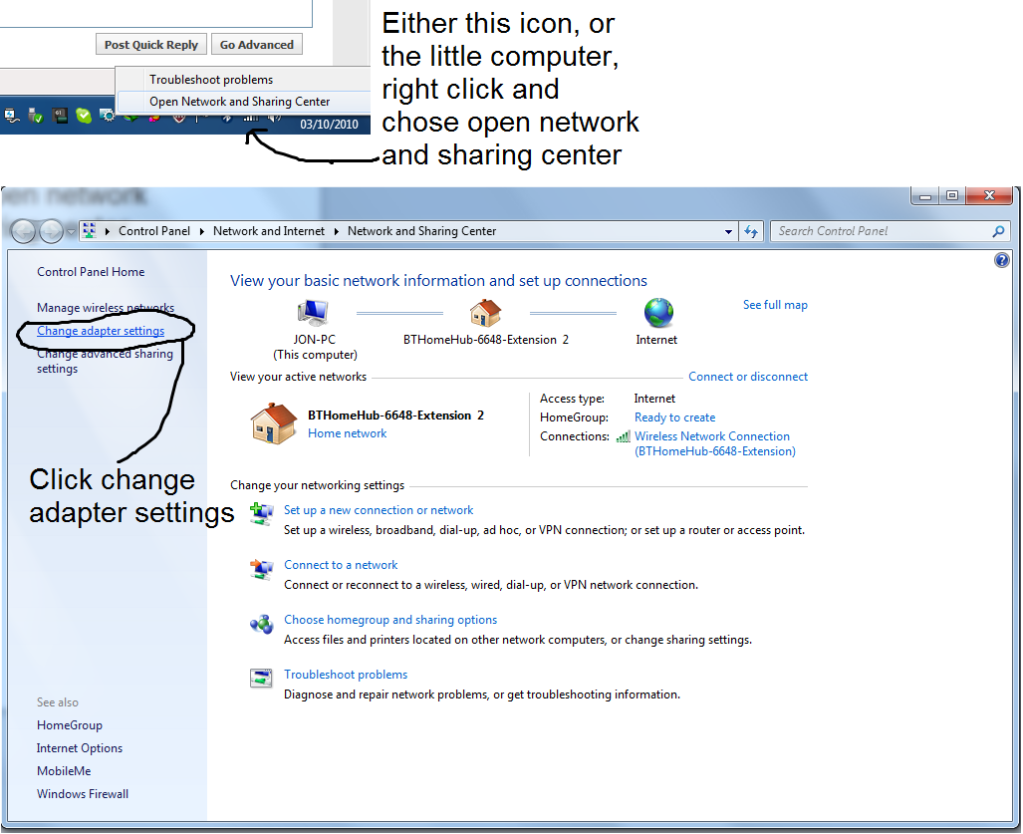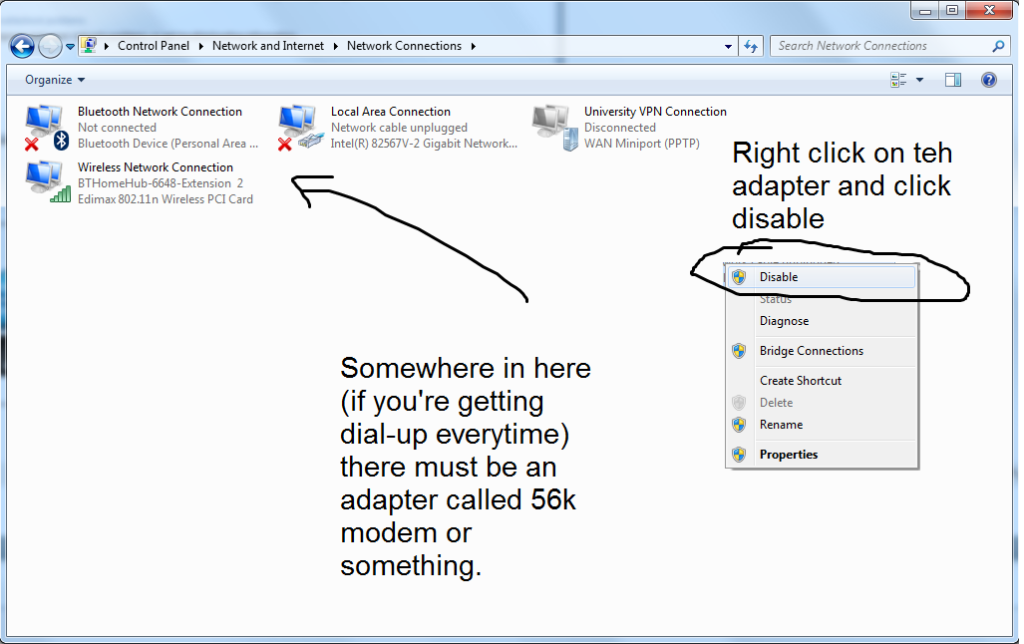Red Squirrel
Bronze Level Poster
I had my new PC delivered earlier today and got it all setup and connected up my Scientific Atlanta (Cisco) 2100 CableModem to the onboard RJ45 ethernet port and my Virgin Media Broadband Internet worked 1st time of asking.
I then verified the Windows 7 home Premium and surfed the internet for a while using the pre-installed Internet Explorer 8 and everything was fine, when I switched the PC off and rebooted and opened up IE8 no web pages would load. I noticed that in the bottom right corner of the screen there was a red cross (on the monitor screen icon for the network connection) and then I got a pop up window appear on screen for dial-up internet.
I then went into INTERNET OPTIONS > CONNECTION and deleted the dial up connection as i'm connecting using LAN and managed to get the internet working again, but when I rebooted the PC I lose the internet connection again!! there must be a conflict somewhere thats causing this to happen.
Please Help it's driving me nuts
Red Squirrel
Processor (CPU)
Intel® Core™i5-760 Quad Core (2.80GHz, 8MB Cache) + Turbo Boost
Motherboard
ASUS® P7P55D-E: USB 3.0, SATA 6.0GB/s, CrossFireX™ SUPPORT
Memory (RAM)
4GB SAMSUNG DDR3 DUAL-DDR3 1333MHz (2 X 2GB)
Graphics Card
1GB NVIDIA GEFORCE GT240 PCI EXPRESS (3D BluRay Ready!)
Memory - 1st Hard Disk
1TB WD CAVIAR GREEN WD10EARS, SATA 3 Gb/s, 64MB CACHE
2nd Hard Disk
1TB WD CAVIAR GREEN WD10EARS, SATA 3 Gb/s, 64MB CACHE
1st DVD/BLU-RAY Drive
4x BLU-RAY ROM DRIVE, 16x DVD ROM (£36)
2nd DVD/BLU-RAY Drive
10x BLU-RAY RE-WRITER DRIVE, 16x DVD ±R/±RW (£89)
Memory Card Reader
INTERNAL 52 IN 1 CARD READER (READS XD, MS, CF, SD, etc)
Power Supply & Case Cooling
450W Quiet 80 PLUS Dual Rail PSU + 120mm Case Fan (£29)
Processor Cooling
SUPER QUIET 22dBA TRIPLE COPPER HEATPIPE CPU COOLER (£19)
Sound Card
ONBOARD 6 CHANNEL (5.1) HIGH DEF AUDIO (AS STANDARD)
Network Facilities
ONBOARD 10/100/1000 GIGABIT LAN PORT
USB Options
2 PORT USB 3.0 INTERNAL PCI EXPRESS CARD
I then verified the Windows 7 home Premium and surfed the internet for a while using the pre-installed Internet Explorer 8 and everything was fine, when I switched the PC off and rebooted and opened up IE8 no web pages would load. I noticed that in the bottom right corner of the screen there was a red cross (on the monitor screen icon for the network connection) and then I got a pop up window appear on screen for dial-up internet.
I then went into INTERNET OPTIONS > CONNECTION and deleted the dial up connection as i'm connecting using LAN and managed to get the internet working again, but when I rebooted the PC I lose the internet connection again!! there must be a conflict somewhere thats causing this to happen.
Please Help it's driving me nuts
Red Squirrel
Processor (CPU)
Intel® Core™i5-760 Quad Core (2.80GHz, 8MB Cache) + Turbo Boost
Motherboard
ASUS® P7P55D-E: USB 3.0, SATA 6.0GB/s, CrossFireX™ SUPPORT
Memory (RAM)
4GB SAMSUNG DDR3 DUAL-DDR3 1333MHz (2 X 2GB)
Graphics Card
1GB NVIDIA GEFORCE GT240 PCI EXPRESS (3D BluRay Ready!)
Memory - 1st Hard Disk
1TB WD CAVIAR GREEN WD10EARS, SATA 3 Gb/s, 64MB CACHE
2nd Hard Disk
1TB WD CAVIAR GREEN WD10EARS, SATA 3 Gb/s, 64MB CACHE
1st DVD/BLU-RAY Drive
4x BLU-RAY ROM DRIVE, 16x DVD ROM (£36)
2nd DVD/BLU-RAY Drive
10x BLU-RAY RE-WRITER DRIVE, 16x DVD ±R/±RW (£89)
Memory Card Reader
INTERNAL 52 IN 1 CARD READER (READS XD, MS, CF, SD, etc)
Power Supply & Case Cooling
450W Quiet 80 PLUS Dual Rail PSU + 120mm Case Fan (£29)
Processor Cooling
SUPER QUIET 22dBA TRIPLE COPPER HEATPIPE CPU COOLER (£19)
Sound Card
ONBOARD 6 CHANNEL (5.1) HIGH DEF AUDIO (AS STANDARD)
Network Facilities
ONBOARD 10/100/1000 GIGABIT LAN PORT
USB Options
2 PORT USB 3.0 INTERNAL PCI EXPRESS CARD
Last edited: