So, I'm back again with another review, using another laptop cooling pad. This time it's the Targus 15-17 Laptop Cooling Pad. I bought it from Argos as I had a £10 voucher to use so it only cost me £18.99 instead of the £29.99 indicated here. Link is here: shorturl.at/cCER2.
My previous review of the Cooler Master Notepal X150 can be seen here: https://www.pcspecialist.co.uk/forums/threads/cooler-master-notepal-x150-mini-review.89165/
I have one more Cooling Pad to try out which is coming next week, so I'll be sure to do a review and post it up after some testing. It's this one here: https://www.amazon.co.uk/gp/product/B01469DJLM/ref=ppx_yo_dt_b_asin_title_o00_s00?ie=UTF8&psc=1
Pros:
- Large cooling pad and laptop fits comfortably on the pad but I'd expect it to as the pad can hold up to 17" laptops and I have a 15.6" laptop.
- Pad on the lap feels very comfortable.
- The pad itself is slightly raised so that airflow can flow around the pad. The laptop is then slightly raised on top of the pad itself.
- The fans within the pad are fairly silent.
Cons:
- This cooling pad in particular didn't seem to make much of a difference in my tests when turned on and turned off under load. When the pad was turned off, it seemed to heat up the laptop more than the Cooler Master Notepal X150 did.
The conditions are the same as my previous test, for those that haven't read my previous thread: All the tests were done while my battery was charging, with the cooling pad on my lap and then the laptop itself on top of that. The fan settings in Control Centre are set to Gaming Mode so the fan will be monitored and adjusted automatically by the software within the laptop. The temperatures seem slightly higher than normal due to the battery being charged at the same time.
Control test: Laptop on lap and after about 10 minutes of general use, so browsing internet, doing a bit of work on remote desktop, etc.
CPU was hovering around the 55-57 degree area
GPU was stable at 45 degrees
SSD's were at 34 and 41 degrees
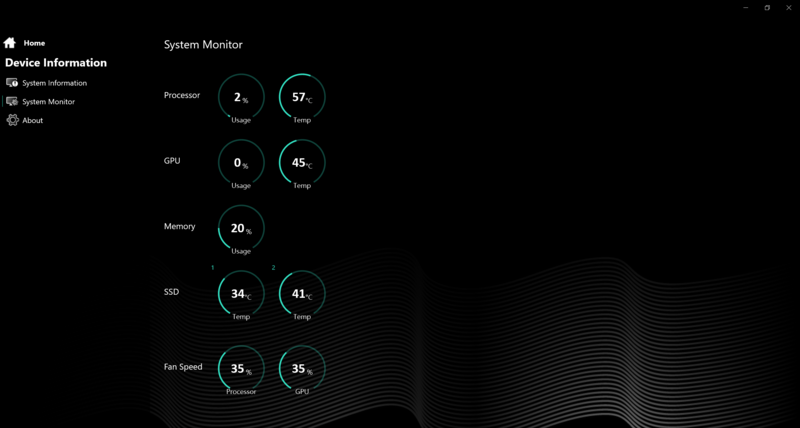
Running Assetto Corsa downloaded and installed via Steam but running it via my desktop shortcut. Pretty much everything turned up to the maximum and getting about 150fps when looking at the performance overlay. Settings maxxed in the game itself and within Nvidia GeForce Experience.
CPU was hitting 82-83 degrees
GPU was around 66-70 degrees
SSDs were 34 and 41 degrees
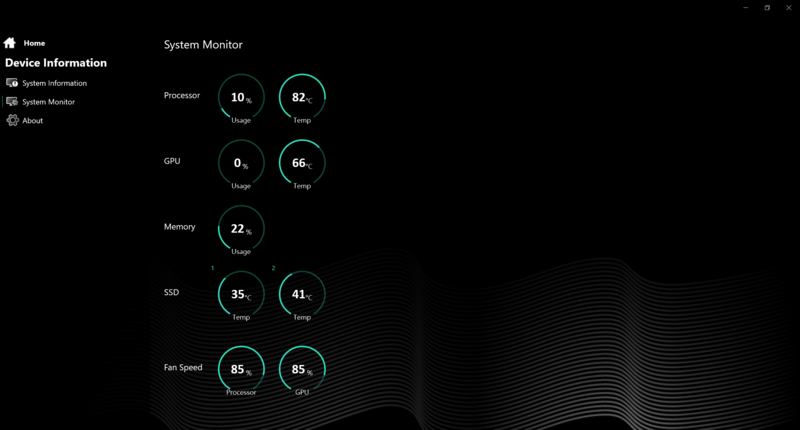
This is without the cooling pad turned off and the laptop just placed on top of the pad and after about 10 minutes of general use, so browsing internet, doing a bit of work on remote desktop, etc.
CPU temps were all over the place, I saw spikes up to 80 degrees.
GPU temperatures were stable at 47 degrees.
SSD's stable at 33 and 42 degrees respectively.
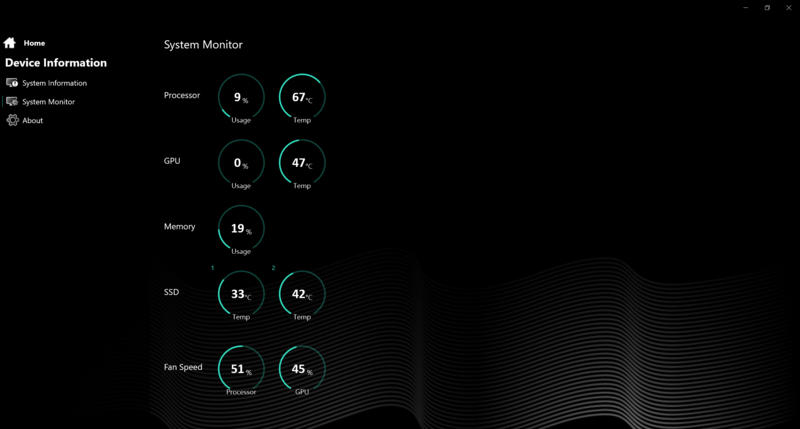
This is with the cooling pad turned on and after the same conditions as above:
CPU temps were around 56 to 64, depending on how hard the laptop fans were running.
GPU temps were between 45 and 47.
SSD's were stable around 34 and 39/40

I then did some gaming, running Assetto Corsa downloaded and installed via Steam but running it via my desktop shortcut. Pretty much everything turned up to the maximum and getting about 150fps when looking at the performance overlay. Settings maxxed in the game itself and within Nvidia GeForce Experience.
CPU temps were around 81 degrees.
GPU was around 64 degrees.
SSDs were 34 and 41 respectively.
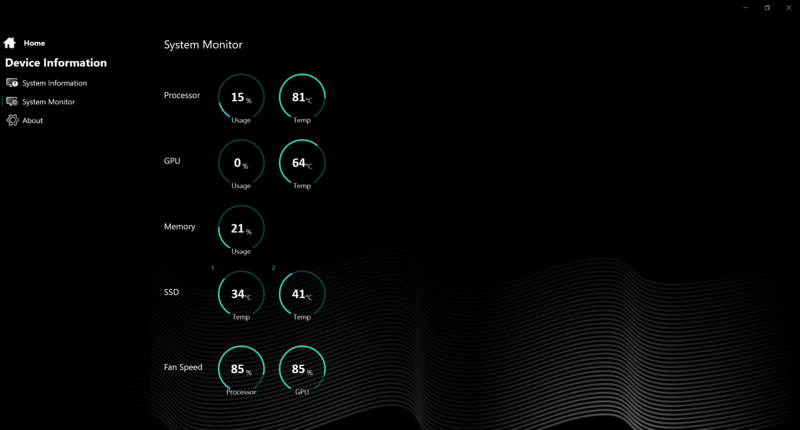
The below is with the same conditions as above but with the cooler turned on:
CPU temps were around 81 degrees.
GPU was around 67 degrees.
SSDs were 34 and 40 respectively.

In this test the cooler didn't make much of a difference being on compared to being off when the laptop was under load but with the cooler off and the laptop being used normally, it seemed to increase the heat of the laptop. I didn't have this with the previous cooler that I tested. This was something I wanted to test in the interim so I'll be returning it while I wait for the KLIM Cooler to come from Amazon.
My previous review of the Cooler Master Notepal X150 can be seen here: https://www.pcspecialist.co.uk/forums/threads/cooler-master-notepal-x150-mini-review.89165/
I have one more Cooling Pad to try out which is coming next week, so I'll be sure to do a review and post it up after some testing. It's this one here: https://www.amazon.co.uk/gp/product/B01469DJLM/ref=ppx_yo_dt_b_asin_title_o00_s00?ie=UTF8&psc=1
Pros:
- Large cooling pad and laptop fits comfortably on the pad but I'd expect it to as the pad can hold up to 17" laptops and I have a 15.6" laptop.
- Pad on the lap feels very comfortable.
- The pad itself is slightly raised so that airflow can flow around the pad. The laptop is then slightly raised on top of the pad itself.
- The fans within the pad are fairly silent.
Cons:
- This cooling pad in particular didn't seem to make much of a difference in my tests when turned on and turned off under load. When the pad was turned off, it seemed to heat up the laptop more than the Cooler Master Notepal X150 did.
The conditions are the same as my previous test, for those that haven't read my previous thread: All the tests were done while my battery was charging, with the cooling pad on my lap and then the laptop itself on top of that. The fan settings in Control Centre are set to Gaming Mode so the fan will be monitored and adjusted automatically by the software within the laptop. The temperatures seem slightly higher than normal due to the battery being charged at the same time.
Control test: Laptop on lap and after about 10 minutes of general use, so browsing internet, doing a bit of work on remote desktop, etc.
CPU was hovering around the 55-57 degree area
GPU was stable at 45 degrees
SSD's were at 34 and 41 degrees
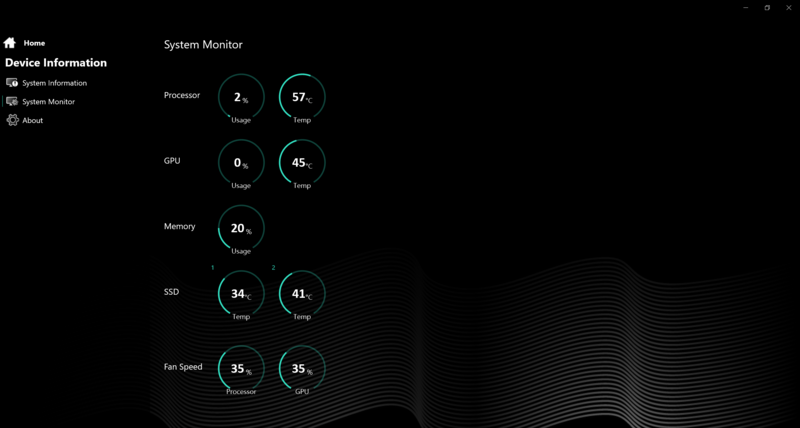
Running Assetto Corsa downloaded and installed via Steam but running it via my desktop shortcut. Pretty much everything turned up to the maximum and getting about 150fps when looking at the performance overlay. Settings maxxed in the game itself and within Nvidia GeForce Experience.
CPU was hitting 82-83 degrees
GPU was around 66-70 degrees
SSDs were 34 and 41 degrees
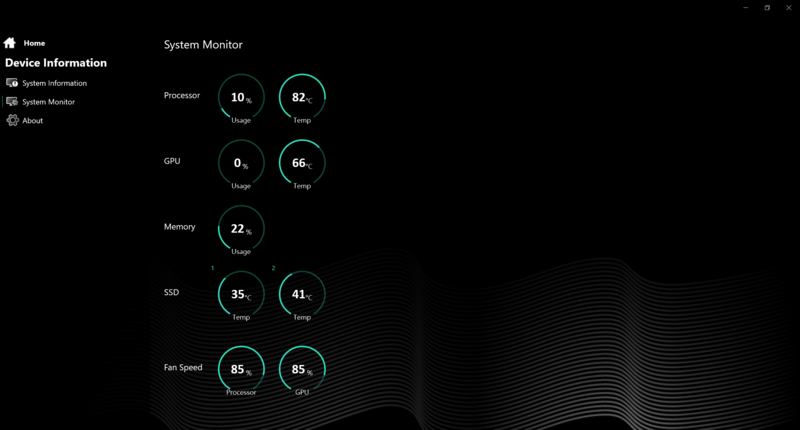
This is without the cooling pad turned off and the laptop just placed on top of the pad and after about 10 minutes of general use, so browsing internet, doing a bit of work on remote desktop, etc.
CPU temps were all over the place, I saw spikes up to 80 degrees.
GPU temperatures were stable at 47 degrees.
SSD's stable at 33 and 42 degrees respectively.
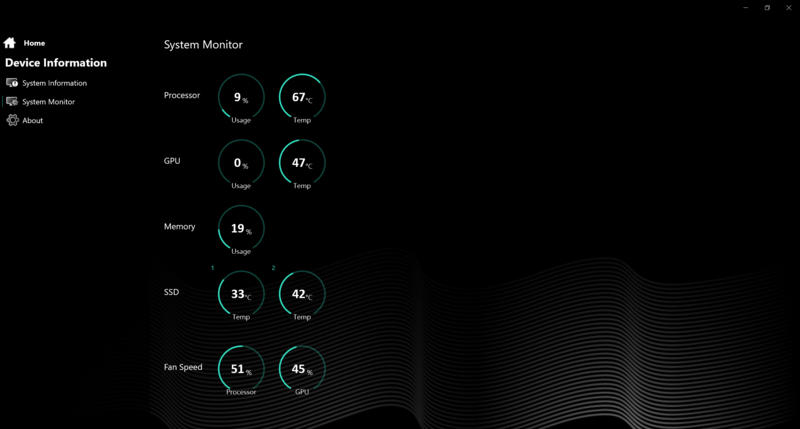
This is with the cooling pad turned on and after the same conditions as above:
CPU temps were around 56 to 64, depending on how hard the laptop fans were running.
GPU temps were between 45 and 47.
SSD's were stable around 34 and 39/40

I then did some gaming, running Assetto Corsa downloaded and installed via Steam but running it via my desktop shortcut. Pretty much everything turned up to the maximum and getting about 150fps when looking at the performance overlay. Settings maxxed in the game itself and within Nvidia GeForce Experience.
CPU temps were around 81 degrees.
GPU was around 64 degrees.
SSDs were 34 and 41 respectively.
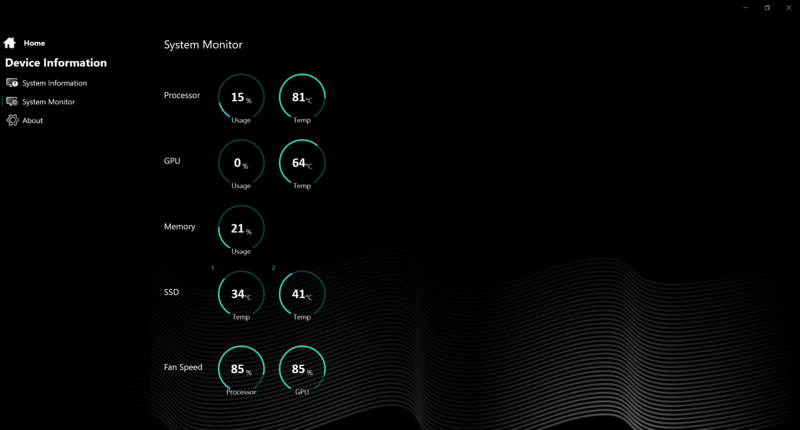
The below is with the same conditions as above but with the cooler turned on:
CPU temps were around 81 degrees.
GPU was around 67 degrees.
SSDs were 34 and 40 respectively.

In this test the cooler didn't make much of a difference being on compared to being off when the laptop was under load but with the cooler off and the laptop being used normally, it seemed to increase the heat of the laptop. I didn't have this with the previous cooler that I tested. This was something I wanted to test in the interim so I'll be returning it while I wait for the KLIM Cooler to come from Amazon.
Last edited:
