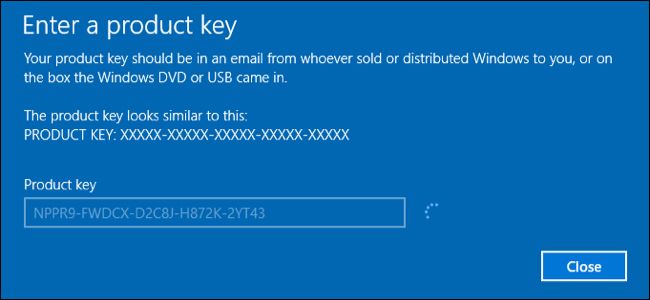films&games
Enthusiast
Hi,
My old PCS build has the Asus P8Z68-V LX motherboard and I am intending to upgrade from Windows 7 to Windows 10. I have looked at the Asus website at the drivers and they only go up to Windows 8.1.
What is the driver support for older motherboards like the P8Z68-V LX in Windows 10 like?
Any advice or suggestions would be appreciated, please.
Thank you.
My old PCS build has the Asus P8Z68-V LX motherboard and I am intending to upgrade from Windows 7 to Windows 10. I have looked at the Asus website at the drivers and they only go up to Windows 8.1.
What is the driver support for older motherboards like the P8Z68-V LX in Windows 10 like?
Any advice or suggestions would be appreciated, please.
Thank you.