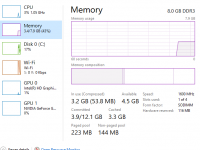Hi everyone,
I saw a few posts on this before but I have had no solid answers or solutions that worked for me. I am the owner of a PC Specialist Laptop.
So, I purchased two new 8GB ram strips with the exact same specs as my old RAM strip so I can upgrade my laptop from 8GB to 16GB RAM.
The issue I am having is that when both strips are installed into the laptop the machine will not boot-up and just stays in black screen. The computer boots with one of the strips installed and I have tested both strips and both are working fine individually, but the computer just will not boot when they are in there together. The computer only works when the strips are inserted in to RAM 1 but if only one strip is inserted into RAM 2 the computer will not boot.
I have tried opening up BIOS to see if I can enable the second slot or enable XMP and I do not have any such option to do this. I have read online that sometimes updating your BIOS can help (and enable these options?) but have also read that it is strongly recommended that you do not update your BIOS as it can cause many issues? Not sure.
The strips are DDR3, SODIMM, 1600MHz 8gb strips (same as my old strip). I checked my laptop and it states it can support 32gb of ram.
When I checked my memory through the performance tab in task manager it stated here that I have a total of 4 slots when actually there are only 2? Not sure if this has any connection at all?
Any help to get this working would be really appreciated!
I saw a few posts on this before but I have had no solid answers or solutions that worked for me. I am the owner of a PC Specialist Laptop.
So, I purchased two new 8GB ram strips with the exact same specs as my old RAM strip so I can upgrade my laptop from 8GB to 16GB RAM.
The issue I am having is that when both strips are installed into the laptop the machine will not boot-up and just stays in black screen. The computer boots with one of the strips installed and I have tested both strips and both are working fine individually, but the computer just will not boot when they are in there together. The computer only works when the strips are inserted in to RAM 1 but if only one strip is inserted into RAM 2 the computer will not boot.
I have tried opening up BIOS to see if I can enable the second slot or enable XMP and I do not have any such option to do this. I have read online that sometimes updating your BIOS can help (and enable these options?) but have also read that it is strongly recommended that you do not update your BIOS as it can cause many issues? Not sure.
The strips are DDR3, SODIMM, 1600MHz 8gb strips (same as my old strip). I checked my laptop and it states it can support 32gb of ram.
When I checked my memory through the performance tab in task manager it stated here that I have a total of 4 slots when actually there are only 2? Not sure if this has any connection at all?
Any help to get this working would be really appreciated!