You are using an out of date browser. It may not display this or other websites correctly.
You should upgrade or use an alternative browser.
You should upgrade or use an alternative browser.
Bought PCS RGB CPU cooler, no RGB when turned on
- Thread starter londondan
- Start date
SpyderTracks
We love you Ukraine
Can you post your full specs from the order page?As the title states, I ordered my build with the PCS RGB air cooler however there's no RGB when I've turned it on, was I supposed to do something to enable this?
I don't suppose I was suppose to connect something when setting up was I? I did put in my own SSD from my other PC and my GTX1660 SuperCan you post your full specs from the order page?
| Case | FRACTAL FOCUS G BLACK GAMING CASE (Window) |
| Processor (CPU) | AMD Ryzen 5 5600X Six Core CPU (3.7GHz-4.6GHz/35MB CACHE/AM4) |
| Motherboard | ASUS® TUF GAMING B550-PLUS (DDR4, USB 3.2, 6Gb/s) - ARGB Ready! |
| Memory (RAM) | 16GB Corsair VENGEANCE DDR4 3200MHz (2 x 8GB) |
| Graphics Card | NONE, I ALREADY HAVE A GRAPHICS CARD |
| 1st Storage Drive | 256GB PCS 2.5" SSD, SATA 6 Gb (500MB/R, 400MB/W) |
| DVD/BLU-RAY Drive | 24x DUAL LAYER DVD WRITER ±R/±RW/RAM |
| Power Supply | CORSAIR 650W TXm SERIES™ SEMI-MODULAR 80 PLUS® GOLD, ULTRA QUIET |
| Power Cable | 1 x 1 Metre UK Power Cable (Kettle Lead) |
| Processor Cooling | STANDARD AMD CPU COOLER
|
| Thermal Paste | ARCTIC MX-4 EXTREME THERMAL CONDUCTIVITY COMPOUND |
| Sound Card | ONBOARD 6 CHANNEL (5.1) HIGH DEF AUDIO (AS STANDARD) |
| Network Card | 10/100/1000 GIGABIT LAN PORT (Wi-Fi NOT INCLUDED) |
| Wireless Network Card | WIRELESS 802.11N 300Mbps/2.4GHz PCI-E CARD |
| USB/Thunderbolt Options | MIN. 2 x USB 3.0 & 2 x USB 2.0 PORTS @ BACK PANEL + MIN. 2 FRONT PORTS |
| Operating System | NO OPERATING SYSTEM REQUIRED |
| Operating System Language | United Kingdom - English Language |
| Windows Recovery Media | NO RECOVERY MEDIA REQUIRED |
| Office Software | FREE 30 Day Trial of Microsoft 365® (Operating System Required) |
| Anti-Virus | NO ANTI-VIRUS SOFTWARE |
| Browser | Firefox™ |
| Warranty | 3 Year Silver Warranty (1 Year Collect & Return, 1 Year Parts, 3 Year Labour) |
| Delivery | STANDARD INSURED DELIVERY TO UK MAINLAND (MON-FRI) |
| Build Time | Standard Build - Approximately 13 to 15 working days |
| Welcome Book | PCSpecialist Welcome Book - United Kingdom & Republic of Ireland |
SpyderTracks
We love you Ukraine
How did you install woindows? What method?
I had to do a reinstall on it, because it was giving me a BSOD after booting into windows because of either a missing/faulty driver as I was going from Inter to AMD, I reinstalled while keeping documents.How did you install woindows? What method?
SpyderTracks
We love you Ukraine
Oh I see, so you transferred an existing OS drive to the new computer and did a reset from within windowz? That won’t be enough, you need to do a clean installation from scratch.I had to do a reinstall on it, because it was giving me a BSOD after booting into windows because of either a missing/faulty driver as I was going from Inter to AMD, I reinstalled while keeping documents.
Yeah, I went into Windows troubleshooting, selected Reset PC > Keep personal files but reinstall windows.Oh I see, so you transferred an existing OS drive to the new computer and did a reset from within windowz? That won’t be enough, you need to do a clean installation from scratch.
Why is that the case may I ask?
SpyderTracks
We love you Ukraine
Because that image will not be suitable for this new system.Yeah, I went into Windows troubleshooting, selected Reset PC > Keep personal files but reinstall windows.
Why is that the case may I ask?
Oh...if I'd known I would have gone with the non-RGB version. So the settings for it are tied to the OS system essentially?Because that image will not be suitable for this new system.
SpyderTracks
We love you Ukraine
We haven't got to the cooler yet, you can't troubleshoot the cooler until windows is correctly installed.Oh...if I'd known I would have gone with the non-RGB version. So the settings for it are tied to the OS system essentially?
Might be an issue, I don't have a Win 10 image, I originally had a Win 7 image on a USB that was upgraded to WIn10.We haven't got to the cooler yet, you can't troubleshoot the cooler until windows is correctly installed.
SpyderTracks
We love you Ukraine
Windows 10 doesn’t use a key, it ties to the BIOS but since you’ve moved it, it won’t be registered anymore unless you transferred the license digitally?Might be an issue, I don't have a Win 10 image, I originally had a Win 7 image on a USB that was upgraded to WIn10.
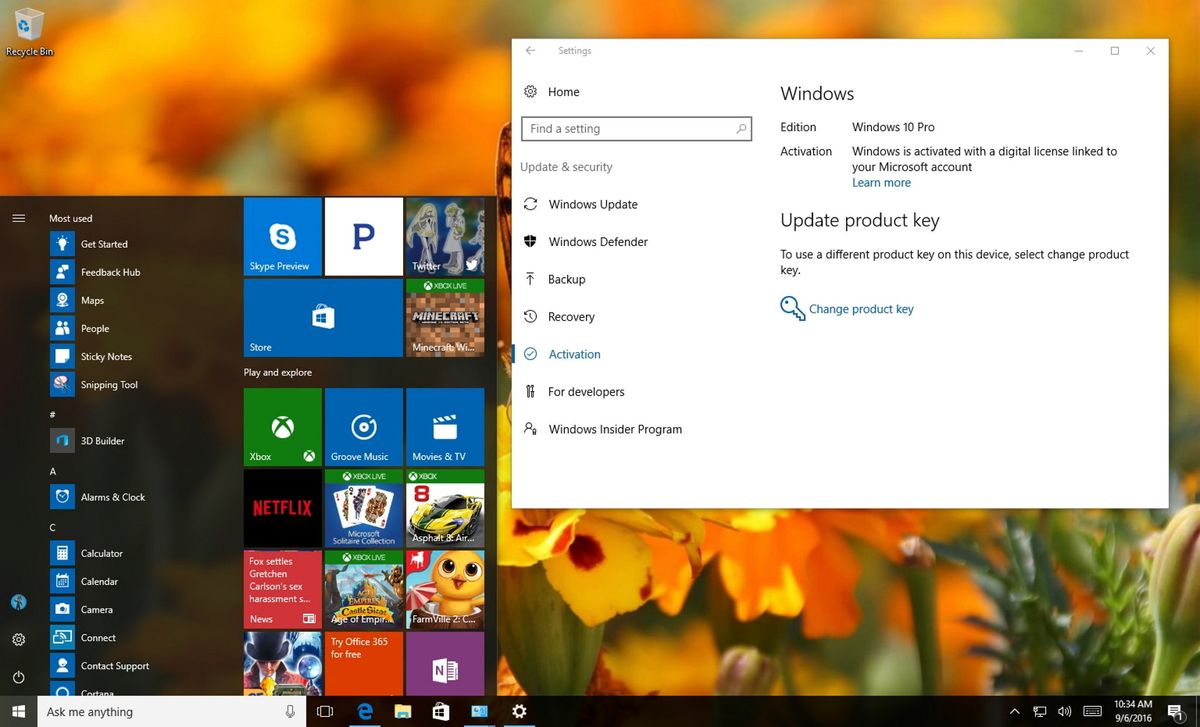
How to link your Windows 10 product key to a Microsoft account
If you're using a local account, use this guide to link your Windows 10 product key to your Microsoft account for easier re-activation.
 www.windowscentral.com
www.windowscentral.com
If not then you’ll need to reinstall windows on the old machine and do the above so it’s tied to your ms account so you can transfer it.
I’m afraid we can’t advise on non valid software.
Go through that, or if the worst comes to the worst and you haven’t got the old machine, I’m afraid you’ll need to buy a new license.
Oh I wasn't aware what you were referring to, I've tied it to my microsoft account, Windows is activated as normal. I also downloaded AMD chipset drivers as there were items in device manager with an warning and that installed all the relevant stuff for wireless controller etc.Windows 10 doesn’t use a key, it ties to the BIOS but since you’ve moved it, it won’t be registered anymore unless you transferred the license digitally?
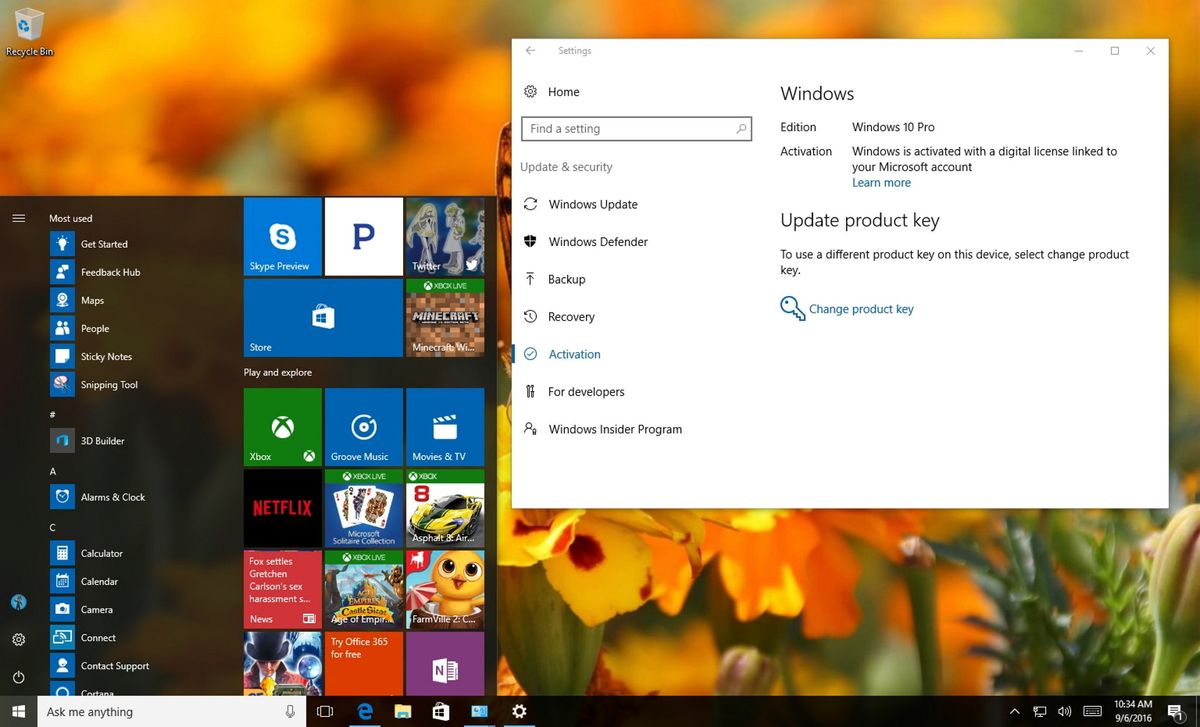
How to link your Windows 10 product key to a Microsoft account
If you're using a local account, use this guide to link your Windows 10 product key to your Microsoft account for easier re-activation.www.windowscentral.com
If not then you’ll need to reinstall windows on the old machine and do the above so it’s tied to your ms account so you can transfer it.
I’m afraid we can’t advise on non valid software.
Go through that, or if the worst comes to the worst and you haven’t got the old machine, I’m afraid you’ll need to buy a new license.
SpyderTracks
We love you Ukraine
So you'll need to do a clean installation with up to date windows from here:Oh I wasn't aware what you were referring to, I've tied it to my microsoft account, Windows is activated as normal. I also downloaded AMD chipset drivers as there were items in device manager with an warning and that installed all the relevant stuff for wireless controller etc.
Using Step One from here remembering to delete all system partitions before installing to the spare space:

How to do a Clean Install of Windows 10 the Easy Way
The Windows 10 upgrade process drags old files, settings, and programs from your previous Windows system to your new one.
Then let windows update install all drivers it can, if there are any devices not installed, post a screenshot of device managers unknown devices and we'll go from there.
ubuysa
The BSOD Doctor
The bottom line is this; with a new system like this there is no mechanism by which you can install Windows whilst keeping your documents (or apps). You will have to backup ALL your documents (inc browser bookmarks etc.) to an external device and ensure that you have the installation media for your third party apps. Then you need to do a clean install of Windows from bootable media, run Windows Update repeatedly (even across reboots) to install all updates and drivers. Finally you'll need to reinstall all your third party apps and then copy all your user data back from the external device.Yeah, I went into Windows troubleshooting, selected Reset PC > Keep personal files but reinstall windows.
Why is that the case may I ask?
Bit of a late update on this, reinstalled Windows and apps, redownloaded the latest drivers and still the same. Everything works as normal, the CPU cooler is working, just no RGB. I downloaded Armoury Crate, and can set the little MOBO RGB and have it change colours etc. It might be possible I moved the rbg cable for it accidentally when plugging my SSD in, but I wouldn't know where the cable for that would be.So you'll need to do a clean installation with up to date windows from here:
Using Step One from here remembering to delete all system partitions before installing to the spare space:

How to do a Clean Install of Windows 10 the Easy Way
The Windows 10 upgrade process drags old files, settings, and programs from your previous Windows system to your new one.www.howtogeek.com
Then let windows update install all drivers it can, if there are any devices not installed, post a screenshot of device managers unknown devices and we'll go from there.
I had this problem when mine came, though the RGB was working but I couldn't change it with Armoury crate, similar to you, all I could change was the motherboard rgb on the 570 strix.Bit of a late update on this, reinstalled Windows and apps, redownloaded the latest drivers and still the same. Everything works as normal, the CPU cooler is working, just no RGB. I downloaded Armoury Crate, and can set the little MOBO RGB and have it change colours etc. It might be possible I moved the rbg cable for it accidentally when plugging my SSD in, but I wouldn't know where the cable for that would be.
It was recognising the other components, gpu and addressable header but they weren't changing.
Cant remember what I did but it definitely involved doing something in Armoury crate.
Possibly making sure everything was up to date driver wise.
It your Armoury crate is it detecting your other components?
Armoury crate detects the Motherboard, and addressable header, I don't have any other RGB components aside from k/b and mouse. But neither of those are ROG.I had this problem when mine came, though the RGB was working but I couldn't change it with Armoury crate, similar to you, all I could change was the motherboard rgb on the 570 strix.
It was recognising the other components, gpu and addressable header but they weren't changing.
Cant remember what I did but it definitely involved doing something in Armoury crate.
Possibly making sure everything was up to date driver wise.
It your Armoury crate is it detecting your other components?
I think this is what I did to get it to work properly though it may not be your problem but will put it down anyway.Armoury crate detects the Motherboard, and addressable header, I don't have any other RGB components aside from k/b and mouse. But neither of those are ROG.
Open armoury Crate
Settings tab, bottom left
Then there should be an Update Center tab near top
Then check for updates
I had to install an update for my Motherboard.
I could sync everything after that in the Aura Sync page and change effects etc.
No idea if it will help.
