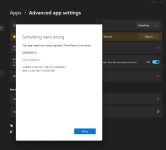You are using an out of date browser. It may not display this or other websites correctly.
You should upgrade or use an alternative browser.
You should upgrade or use an alternative browser.
App Made Too Many Attempts error?
- Thread starter psjames1
- Start date
psjames1
Active member
I've tried all of the above but it hasn't fixed it :-(
BlessedSquirrel
We love you Ukraine
So which app is it that's causing the error?I've tried all of the above but it hasn't fixed it :-(
Can you copy and paste your full specs from the order page?
What anti virus are you running?
Have you done a windows reset or clean install since you got the system?
psjames1
Active member
CaseSo which app is it that's causing the error?
Can you copy and paste your full specs from the order page?
What anti virus are you running?
Have you done a windows reset or clean install since you got the system?
CORSAIR iCUE 5000T RGB MID TOWER GAMING CASE
Processor (CPU)
AMD Ryzen 9 9950X3D 16 Core CPU (4.3GHz-5.7GHz/128MB w/3D V-CACHE/AM5)
Motherboard
ASUS® ROG CROSSHAIR X870E HERO (AM5, DDR5, M.2 PCIe 5.0, Wi-Fi 7)
Memory (RAM)
64GB Corsair VENGEANCE DDR5 6000MHz CL30 (2 x 32GB)
Graphics Card
32GB MSI GEFORCE RTX 5090 VENTUS 3X OC - HDMI, 3 x DP
Graphics Card
2GB ZOTAC GEFORCE GT 1030 - DVI, HDMI
1st M.2 SSD Drive
4TB SAMSUNG 990 PRO M.2, PCIe 4.0 NVMe (up to 7450MB/R, 6900MB/W)
1st M.2 SSD Drive
4TB SAMSUNG 990 PRO M.2, PCIe 4.0 NVMe (up to 7450MB/R, 6900MB/W)
Power Supply
CORSAIR 1200W HXi SERIES™ MODULAR 80 PLUS® PLATINUM V2
Power Cable
1 x 1.5 Metre UK Power Cable (Kettle Lead, 1.0mm Core)
Processor Cooling
BeQuiet Dark Rock Elite
Thermal Paste
ARCTIC MX-4 EXTREME THERMAL CONDUCTIVITY COMPOUND APPLICATION
Extra Case Fans
Corsair LL120 RGB LED Fan
LED Lighting
2 x 35cm Corsair LS350 Aurora RGB Light Strips
Sound Card
ONBOARD 6 CHANNEL (5.1) HIGH DEF AUDIO (AS STANDARD)
Network Card
ONBOARD 2.5Gbe LAN PORT
Wireless Network Card
NONE OR ONBOARD Wi-Fi (MOTHERBOARD DEPENDENT)
USB/Thunderbolt Options
MIN. 2 x USB 3.0 & 2 x USB 2.0 PORTS @ BACK PANEL + MIN. 2 FRONT PORTS
Operating System
Windows 11 Home 64 Bit - inc. Single Licence
Operating System Language
United Kingdom - English Language
Windows Recovery Media
Windows 10/11 Multi-Language Recovery Image - Unlimited Downloads from Online Account
Office Software
FREE 30 Day Trial of Microsoft 365® (Operating System Required)
Anti-Virus
NO ANTI-VIRUS SOFTWARE
Browser
Microsoft® Edge
Warranty
3 Year Platinum Warranty (3 Year Collect & Return, 3 Year Parts, 3 Year labour)
Delivery
SATURDAY DELIVERY TO UK MAINLAND (BEFORE 2PM)
Build Time
Standard Build - Subject to stock availability on pre-order products
Miscellaneous
PCSpecialist 2023 Holo Sticker Sheet
Welcome Book
PCSpecialist Welcome Book
Logo Branding
PCSpecialist Logo
Packaging
PCS Common Pack Large
Price: £0.00 including VAT and Delivery
Unique URL to re-configure: https://www.pcspecialist.co.uk/saved-configurations/amd-am5-pc/hVBan6rXcz/
I have genuinely no idea what is causing this...And that's the problem.
To walk you through how/when the error occurs:
I Start the pc, log in and allow pc to load up various apps etc etc.
Sometimes (But not on every boot up) no error occurs, no message occurs. But then maybe an hour or so later and it then appears. It doesn't point to any app, just simply states as per the attachment above.
Other times I'll log in and within 1-2mins the error will come up. I had this on my previous PC as well...So thought it would disappear when the new pc arrived but it hasn't.
Previous PC specs below:
Case
COOLERMASTER MASTERCASE H500M GAMING CASE
Processor (CPU)
AMD Ryzen 9 5900X 12 Core CPU (3.7GHz-4.8GHz/70MB CACHE/AM4)
Motherboard
ASUS® CROSSHAIR VIII HERO WIFI (DDR4, PCIe 4.0, CrossFireX/SLI) - RGB Ready!
Memory (RAM)
32GB Corsair VENGEANCE RGB PRO DDR4 3600MHz (2 x 16GB)
Graphics Card
12GB NVIDIA GEFORCE RTX 3080 Ti - HDMI, DP, LHR
1st M.2 SSD Drive
2TB SAMSUNG 970 EVO PLUS M.2, PCIe NVMe (up to 3500MB/R, 3300MB/W)
Power Supply
CORSAIR 850W RMx SERIES™ MODULAR 80 PLUS® GOLD, ULTRA QUIET
Power Cable
1 x 1.5 Metre UK Power Cable (Kettle Lead)
Processor Cooling
BeQuiet Dark Rock PRO 4
Thermal Paste
ARCTIC MX-4 EXTREME THERMAL CONDUCTIVITY COMPOUND APPLICATION
LED Lighting
2 x 50cm RGB LED Strip
Sound Card
ONBOARD 6 CHANNEL (5.1) HIGH DEF AUDIO (AS STANDARD)
Network Card
10/100/1000 GIGABIT LAN PORT
USB/Thunderbolt Options
2 PORT (1 x TYPE A, 1 x TYPE C) USB 3.1 PCI-E CARD + STANDARD USB PORTS
Operating System
Windows 11 Home 64 Bit - inc. Single Licence
Operating System Language
United Kingdom - English Language
Windows Recovery Media
Windows 10/11 Multi-Language Recovery Image - Unlimited Downloads from Online Account
Office Software
FREE 30 Day Trial of Microsoft 365® (Operating System Required)
Anti-Virus
BullGuard™ Internet Security - Free 90 Day License inc. Gamer Mode
Browser
Microsoft® Edge
Warranty
3 Year Silver Warranty (1 Year Collect & Return, 1 Year Parts, 3 Year Labour)
Delivery
SATURDAY DELIVERY TO UK MAINLAND (BEFORE 2PM)
Build Time
Christmas Delivery No Longer Guaranteed
Welcome Book
PCSpecialist Welcome Book - United Kingdom & Republic of Ireland
Logo Branding
PCSpecialist Logo
Price: £0.00 including VAT and Delivery
Unique URL to re-configure: https://www.pcspecialist.co.uk/saved-configurations/amd-am4-gen3-pc/vK8eZjdQst/
I'm currently using AVG Internet Security Full suite (Anti-virus, Internet Security, Tune Up, Driver Updater)...I don't use a VPN.
Since I've had the new pc I haven't reset it. I've got windows os and apps installed on 1 drive with downloads, files and games stored on the other drive.
With the previous pc, I did notice a lot of unsuccessful attempts to log in to my Microsoft account, so thought maybe that was the issue. I changed my log in details to a different email address and the previous email address I relegated to being for emails only (No longer has auth to be used to log in). My activates list of failed logins from various places around the world had grinded to a halt but the error stills occurs so I figured it can't be that.
The funny thing is, most of the things I've found online regarding this all say do X, Y or Z and then restart the pc and it'll be fine.
Well, My way of somewhat resolving this is currently restarting the pc when the error occurs and that fixes the issue anyway, if only for a temp basis. So everything I try, looks like it's fixed it...until it then reoccurs at a later date.
BlessedSquirrel
We love you Ukraine
You need to fuly uninstall AVG, it will actually reduce your secirity, it’s actually classed as malware these days.
Uou can’t uninstall it via windows, have to use the official uninstaller tool
Uou can’t uninstall it via windows, have to use the official uninstaller tool
psjames1
Active member
And this will resolve the issue? What antivirus would you recommend? Or would Windows Defender be enough?You need to fuly uninstall AVG, it will actually reduce your secirity, it’s actually classed as malware these days.
Uou can’t uninstall it via windows, have to use the official uninstaller tool
BlessedSquirrel
We love you Ukraine
Windows defender is all you need, 3rd party AV hasnt been necessary since Vista days.And this will resolve the issue? What antivirus would you recommend? Or would Windows Defender be enough?
Not saying it will fix the issue, but you can’t start troubleshooting until you’ve removed possible software conflicts.
To be honest though, with AVG installed on there already, it would be far cleaner and likely far quicker just to do a clean install so you know you're on a clean base, I'm fairly certain that would also resolve the issue (assuming your microsoft account isn't locked out or something)
Last edited:
psjames1
Active member
So I've just completed a clean windows install (Didn't clean the drive that only has game files and documents), the issue immediately appeared the moment I logged in...Windows defender is all you need, 3rd party AV hasnt been necessary since Vista days.
Not saying it will fix the issue, but you can’t start troubleshooting until you’ve removed possible software conflicts.
To be honest though, with AVG installed on there already, it would be far cleaner and likely far quicker just to do a clean install so you know you're on a clean base, I'm fairly certain that would also resolve the issue (assuming your microsoft account isn't locked out or something)
BlessedSquirrel
We love you Ukraine
What Method did you take to clean install?So I've just completed a clean windows install (Didn't clean the drive that only has game files and documents), the issue immediately appeared the moment I logged in...View attachment 44239View attachment 44240
Last edited:
psjames1
Active member
I used Recovery-RestartPC-Clean Install-Full wipe Windows Drive Only.What Method did you take to clean install?
BlessedSquirrel
We love you Ukraine
That’s not a clean install, that’s a windows reset, won’t help with anythingI used Recovery-RestartPC-Clean Install-Full wipe Windows Drive Only.
BlessedSquirrel
We love you Ukraine
Post in thread 'Resetting Windows'My apologies, I thought they were the same thing. How do I do a drive erase and Clean Install?
https://www.pcspecialist.co.uk/forums/threads/resetting-windows.100564/post-767769
psjames1
Active member
I've done everything regarding deletion of partitions and fresh install...Same error as soon as I logged in.Post in thread 'Resetting Windows'
https://www.pcspecialist.co.uk/forums/threads/resetting-windows.100564/post-767769
BlessedSquirrel
We love you Ukraine
And you've verified your account is ok?I've done everything regarding deletion of partitions and fresh install...Same error as soon as I logged in.View attachment 44245
psjames1
Active member
Yeah...As much as I can do.And you've verified your account is ok?
I have 2 Microsoft accounts.
The PC only has 1 Microsoft account active on it, and it's not locked/suspended, I can log into the account via the website and there is no obvious lock/suspension that I can see. And I've checked both accounts just to be sure. As I said, the only activity I could see that I thought might have been an issue was the unsuccessful login activity which is why I changed the login email address for 1 of the accounts, the other account had no such unsuccessful login activity so I didn't change that 1...and its also not the account I'm using on the PC anyway.
Technically it doesn't appear to be stopping me from doing anything (Yet)...It's just an unanswered question I would like to get to the bottom of incase it does get worse.
Is there anything I should be looking at on the Microsoft account in particular?
Last edited:
ubuysa
The BSOD Doctor
When you did the fresh install....
- Was it a clean install from bootable media, deleting all existing UEFI partitions?
- Did you go on and reinstall all your third-party apps and devices before testing?