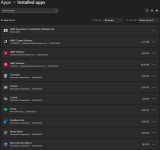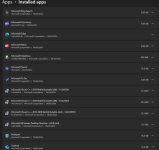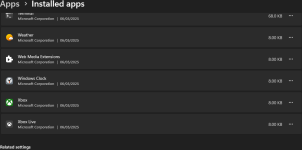SpyderTracks
We love you Ukraine
No, it's not related to windows, it's related to your MFA setup on your microsoft accountI'm not using powershell, and I've updated the wifi drivers from the asus website.
When you say "PasswordLESS", is that the same as Windows Hello with a pin instead of a password? If not, I don't think I've got PasswordLESS set up.