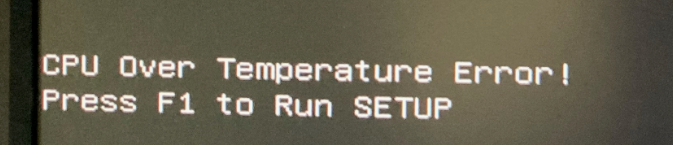Hi,
Just ordered a PC from here and I have issue with CPU temperature. As soon as I start it, it goes directly to 80 degrees and as soon as I start an application, it goes beyond 90 degrees.
When I am rebooting the PC, I have a message that I have issue with CPU temperature and it sending me directly to the bios.
Any idea what to do or correct please ? Bear in mind I don t know much about PC...


CONFIG :
Just ordered a PC from here and I have issue with CPU temperature. As soon as I start it, it goes directly to 80 degrees and as soon as I start an application, it goes beyond 90 degrees.
When I am rebooting the PC, I have a message that I have issue with CPU temperature and it sending me directly to the bios.
Any idea what to do or correct please ? Bear in mind I don t know much about PC...
CONFIG :
| Case | VAR TYST! BASE 601 TOWER GAMING-CHASSI |
| Processor (CPU) | AMD Ryzen 5 5600X, sexkärnig CPU (3,7–4,6 GHz/35 MB CACHE/AM4)
|
| Motherboard | ASUS® CROSSHAIR VIII HERO (DDR4, PCIe 4.0, CrossFireX/SLI) – klar för RGB! |
| Memory (RAM) | 64GB Corsair VENGEANCE DDR4 3200MHz (4 x 16GB) |
| Graphics Card | 10 GB NVIDIA GEFORCE RTX 3080 – HDMI, DP |
| 1st Storage Drive | 4TB TB Samsung 870 QVO 2.5" SSD, SATA 6Gb/s (upp till 560MB/sR | 530MB/sW) |
| 1st M.2 SSD Drive | 1 TB SAMSUNG 980 PRO M.2, PCIe NVMe (upp till 7000 MB/R, 5000 MB/W) |
| DVD/BLU-RAY Drive | NOT REQUIRED |
| Memory Card Reader | USB 3.0 EXTERN SD/MICRO SD MINNESKORTLÄSARE |
| Power Supply | CORSAIR 850W RMx SERIES™ MODULAR 80 PLUS® GOLD, EXTRA TYST |
| Power Cable | 1 x 1 meter europeisk strömkabel (kettle lead) |
| Processor Cooling | Noctua NH-U14S Ultratyst prestanda CPU-kylare |
| Thermal Paste | ARCTIC MX-4 EXTREME TERMISK LEDNINGSKOMPONENT |
| Sound Card | Creative Sound Blaster® Audigy™ FX OEM |
| Network Card | 10/100/1000 GIGABIT LAN-PORT (Wi-Fi EJ INKLUDERAT) |
| Wireless Network Card | TRÅDLÖS INTEL® Wi-Fi 6 AX200 2 400 Mbps/5 GHz, 300 Mbps/2,4 GHz PCI-E-kort + BT 5.0 |
| USB/Thunderbolt Options | MIN. 2 x USB 3.0 & 2 x USB 2.0-PORTAR @ BAKRE PANEL + MIN. 2 FRONTPORTAR |
| Operating System | Windows 10 Professional 64 Bit - inc. Enskild Licens
|
| Operating System Language | Storbritannien - Engelska |
| Windows Recovery Media | Windows 10-återställningsavbildning på flera språk – obegränsade nedladdningar från onlinekonto |
| Office Software | GRATIS 30 dagars testperiod av Microsoft 365® (Operativsystem krävs) |
| Anti-Virus | INGET ANTIVIRUSPROGRAM |
| Browser | Firefox™ |
| Warranty | 3 års Guldgaranti (2 år upphämtning & retur, 2 år delar, 3 år arbete) |
| Delivery | 4 - 5 DAGS LEVERANS TILL SVERIGE |
| Build Time | Standardstruktur - Cirka 17 till 19 arbetsdagar |
| Promotional Item | Få CoD: Cold War och ett års GeForce Now med utvalda RTX-grafikkort |
| Welcome Book | PCSpecialist Välkomstbok - Sverige |
Attachments
Last edited: