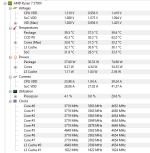Hello there!
I'm looking for a bit of help / advice with a desktop which is a year old from PCspecialist.
I keep getting strange graphical issues with it, namely a series of flickering black shapes that appear on textures. I've noticed smaller black / white squares on some games previously (and chalked it up to the older MMOs I mostly play being a bit jank with newer hardware), but upon playing more intensive titles I've just discovered they're actually pretty big.
The very best way I can explain what's happening is with a short video.
Previously, Ive tried updating drivers (up to date) / changing my monitor (I needed an upgrade anyway) and replacing the appropriate cables, and I've read that I should try and re-seat the graphics card. Admittedly, the idea of doing it terrifies me so I got as far as trying to give it a wobble, seeing that it's in very firmly, and deciding that it's good enough- but I think I now need to take this seriously and find out what's up.
Any help or advice (Perhaps there's something that I've missed checking?) would be wonderful.
Thank you so much for your time.
I'm looking for a bit of help / advice with a desktop which is a year old from PCspecialist.
I keep getting strange graphical issues with it, namely a series of flickering black shapes that appear on textures. I've noticed smaller black / white squares on some games previously (and chalked it up to the older MMOs I mostly play being a bit jank with newer hardware), but upon playing more intensive titles I've just discovered they're actually pretty big.
The very best way I can explain what's happening is with a short video.
Previously, Ive tried updating drivers (up to date) / changing my monitor (I needed an upgrade anyway) and replacing the appropriate cables, and I've read that I should try and re-seat the graphics card. Admittedly, the idea of doing it terrifies me so I got as far as trying to give it a wobble, seeing that it's in very firmly, and deciding that it's good enough- but I think I now need to take this seriously and find out what's up.
Any help or advice (Perhaps there's something that I've missed checking?) would be wonderful.
Thank you so much for your time.