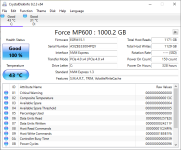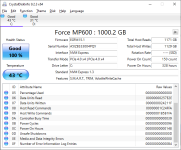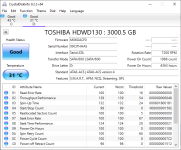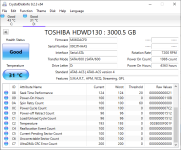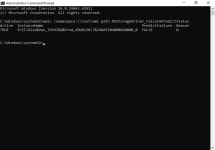films&games
Enthusiast
Hi,
This is my PCS build and the full spec is below.
I have been hearing my hard disk drive, which is my data drive occasionally making a whirring sound when the hard drive activity light comes on. This is when I have not been accessing the drive in Windows and only for a few seconds.
I have checked the SMART information using Crystal Disk Info of the drive and the status is shown as “Good” I have included screenshots from both Crystal Disk Info showing the drive SMART information.
I have checked the Failure Predict Drive Status using an elevated Command Prompt in Windows 10. Predicted Failure = False and Reason = 0.
I have run the Error Check on my Drive D and there were no errors found.
I have not experienced any file errors, e.g. when accessing files or copying them to a folder on the drive.
I have attached screenshots of both my Drive C (Windows Boot) and Drive D (HDD for data).
I have also hearing a sound when the machine shuts down, like coil whine from the power Supply as the machine turns off.
My PCS Windows 10 machine is 4 years old.
Any advice would be appreciated, please.
Thank you.
This is my PCS build and the full spec is below.
| Case | CORSAIR OBSIDIAN SERIES™ 750D FULL TOWER CASE |
| Processor (CPU) | AMD Ryzen 7 3700X Eight Core CPU (3.6GHz-4.4GHz/36MB CACHE/AM4) |
| Motherboard | ASUS® TUF X570-PLUS GAMING (USB 3.2 Gen 2, PCIe 4.0, CrossFireX) - RGB Ready! |
| Memory (RAM) | 16GB Corsair VENGEANCE DDR4 3200MHz (2 x 8GB) |
| Graphics Card | 8GB NVIDIA GEFORCE RTX 2070 SUPER - HDMI, 3x DP GeForce - RTX VR Ready! |
| 1st Storage Drive | 3TB SATA-III 3.5" HDD, 6GB/s, 7200RPM, 64MB CACHE |
| 1st M.2 SSD Drive | 1TB CORSAIR MP600 GEN 4 PCIe NVMe (up to 4950MB/R, 4250MB/W) |
| DVD/BLU-RAY Drive | 16x BLU-RAY WRITER DRIVE, 16x DVD ±R/±RW & SOFTWARE |
| Power Supply | CORSAIR 750W RMx SERIES™ MODULAR 80 PLUS® GOLD, ULTRA QUIET |
| Power Cable | 1 x 1 Metre UK Power Cable (Kettle Lead) |
| Processor Cooling | Corsair H115i RGB Pro XT CPU Cooler |
| Thermal Paste | STANDARD THERMAL PASTE FOR SUFFICIENT COOLING |
| LED Lighting | 50cm RGB LED Strip |
| Sound Card | ONBOARD 6 CHANNEL (5.1) HIGH DEF AUDIO (AS STANDARD) |
| Wireless/Wired Networking | 10/100/1000 GIGABIT LAN PORT (Wi-Fi NOT INCLUDED) |
| USB/Thunderbolt Options | MIN. 2 x USB 3.0 & 2 x USB 2.0 PORTS @ BACK PANEL + MIN. 2 FRONT PORTS |
| Operating System | Windows 10 Professional 64 Bit - inc. Single Licence |
| Operating System Language | United Kingdom - English Language |
| Windows Recovery Media | Windows 10 Multi-Language Recovery Image - Unlimited Downloads from Online Account |
| Office Software | FREE 30 Day Trial of Microsoft® Office® 365 (Operating System Required) |
| Anti-Virus | BullGuard™ Internet Security - Free 90 Day License inc. Gamer Mode |
| Browser | Microsoft® Edge (Windows 10 Only) |
| Monitor | IIYAMA G-MASTER GB2760QSU-B1 27" |
| Warranty | 3 Year Silver Warranty (1 Year Collect & Return, 1 Year Parts, 3 Year Labour) |
I have been hearing my hard disk drive, which is my data drive occasionally making a whirring sound when the hard drive activity light comes on. This is when I have not been accessing the drive in Windows and only for a few seconds.
I have checked the SMART information using Crystal Disk Info of the drive and the status is shown as “Good” I have included screenshots from both Crystal Disk Info showing the drive SMART information.
I have checked the Failure Predict Drive Status using an elevated Command Prompt in Windows 10. Predicted Failure = False and Reason = 0.
I have run the Error Check on my Drive D and there were no errors found.
I have not experienced any file errors, e.g. when accessing files or copying them to a folder on the drive.
I have attached screenshots of both my Drive C (Windows Boot) and Drive D (HDD for data).
I have also hearing a sound when the machine shuts down, like coil whine from the power Supply as the machine turns off.
My PCS Windows 10 machine is 4 years old.
Any advice would be appreciated, please.
Thank you.