synkrotron
Member
Hi Peeps,
Here is the spec for my new music workstation:-
Case
BE QUIET! DARK BASE PRO 900 FULL TOWER GAMING CASE
Processor (CPU)
Intel® Core™ i9 Eight Core Processor i9-9900K (3.6GHz) 16MB Cache
Motherboard
ASUS® ROG STRIX Z390-E GAMING: ATX, LGA1151, USB 3.1, SATA 6GBs, WIFI - RGB Ready
Memory (RAM)
32GB Corsair VENGEANCE DDR4 2666MHz (2 x 16GB)
Graphics Card
ASUS ROG STRIX GTX 1050Ti (had to fit this myself)
1st Storage Drive for data
1TB Samsung 860 QVO 2.5" SSD, SATA 6Gb/s (upto 550MB/sR | 520MB/sW)
1st M.2 SSD Drive for OS
500GB SAMSUNG 970 EVO PLUS M.2, PCIe NVMe (up to 3500MB/R, 3200MB/W)
Power Supply
CORSAIR 650W TXm SERIES™ SEMI-MODULAR 80 PLUS® GOLD, ULTRA QUIET
Processor Cooling
Noctua NH-U14S Ultra Quiet Performance CPU Cooler
Sound Card
Two linked Roland OCTA-CAPTURE USB Audio Interface
Operating System
Genuine Windows 10 Professional 64 Bit
And a couple of pictures:-

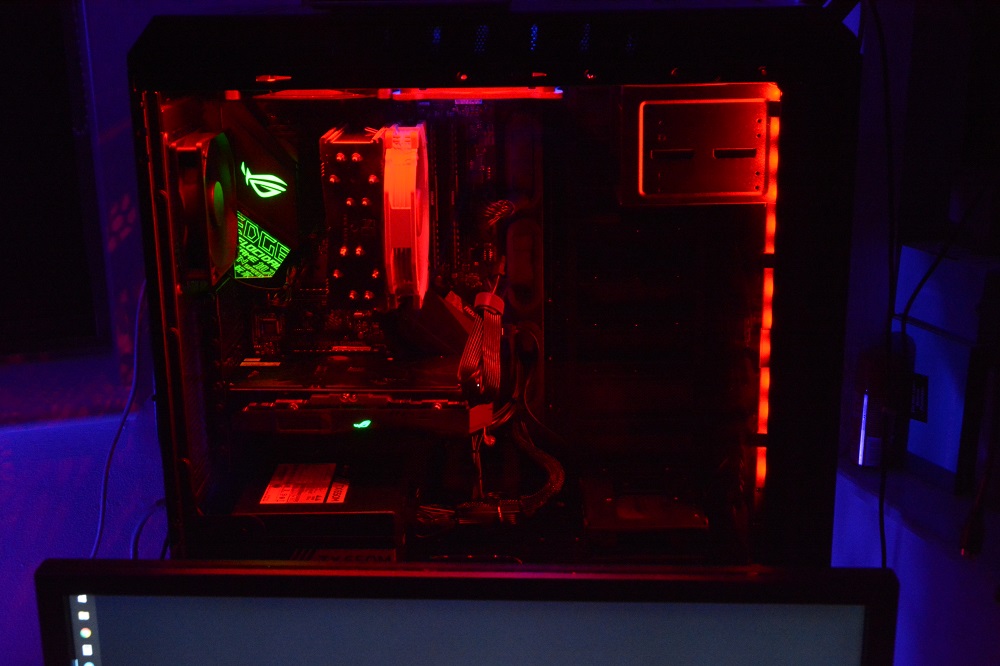
and here is the rest of the "studio"

Here is the spec for my new music workstation:-
Case
BE QUIET! DARK BASE PRO 900 FULL TOWER GAMING CASE
Processor (CPU)
Intel® Core™ i9 Eight Core Processor i9-9900K (3.6GHz) 16MB Cache
Motherboard
ASUS® ROG STRIX Z390-E GAMING: ATX, LGA1151, USB 3.1, SATA 6GBs, WIFI - RGB Ready
Memory (RAM)
32GB Corsair VENGEANCE DDR4 2666MHz (2 x 16GB)
Graphics Card
ASUS ROG STRIX GTX 1050Ti (had to fit this myself)
1st Storage Drive for data
1TB Samsung 860 QVO 2.5" SSD, SATA 6Gb/s (upto 550MB/sR | 520MB/sW)
1st M.2 SSD Drive for OS
500GB SAMSUNG 970 EVO PLUS M.2, PCIe NVMe (up to 3500MB/R, 3200MB/W)
Power Supply
CORSAIR 650W TXm SERIES™ SEMI-MODULAR 80 PLUS® GOLD, ULTRA QUIET
Processor Cooling
Noctua NH-U14S Ultra Quiet Performance CPU Cooler
Sound Card
Two linked Roland OCTA-CAPTURE USB Audio Interface
Operating System
Genuine Windows 10 Professional 64 Bit
And a couple of pictures:-

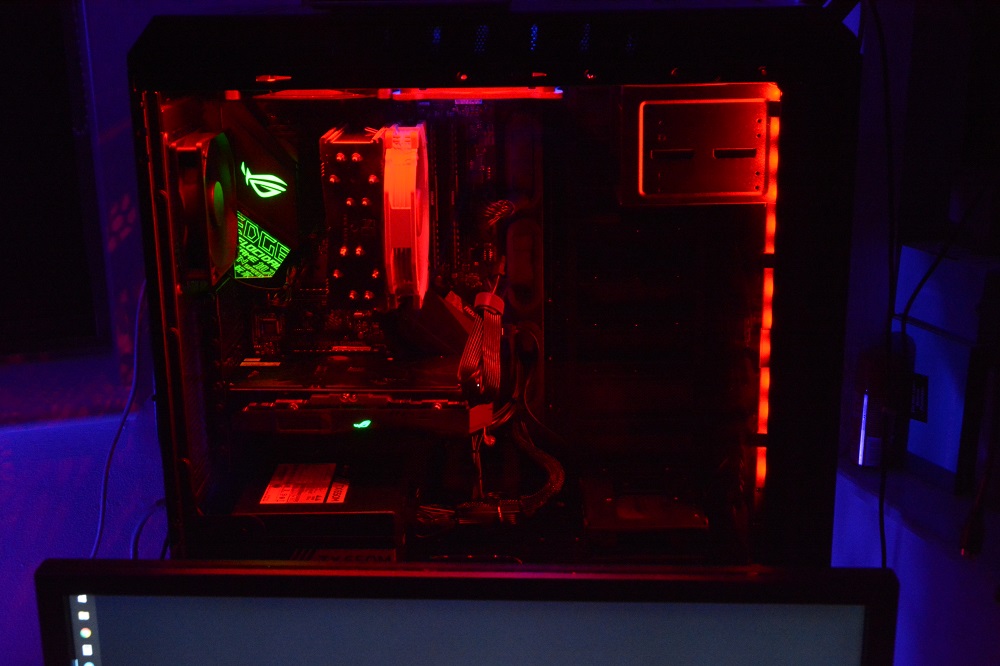
and here is the rest of the "studio"


