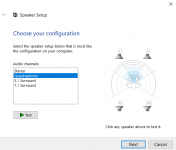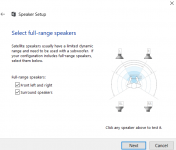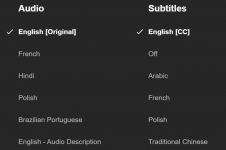MsLolaQuinn
Active member
Hello,
I have two sets of the Logitech Z200s and I figured why not try and connect both sets to my PC.
I plugged one set into Line Out and one set into Rear.
I have attached below what I see in the sound control panel.
It will only let me click 'configure' on the first set of speakers.
When I do so, there's the option for a Quadraphonic setup, and when I click that and then click 'test', all speakers will make a sound.
I have no idea what the settings on the next screen mean, but I tried a variation and it still didn't seem to work.
The second set of speakers only worked in the 'test' on the control panel but when I try and play something after configuring the speakers, only one set works.
Any idea what I'm doing wrong? Is it even possible to use two sets of stereo speakers for a quad setup? Thank you.
I have two sets of the Logitech Z200s and I figured why not try and connect both sets to my PC.
I plugged one set into Line Out and one set into Rear.
I have attached below what I see in the sound control panel.
It will only let me click 'configure' on the first set of speakers.
When I do so, there's the option for a Quadraphonic setup, and when I click that and then click 'test', all speakers will make a sound.
I have no idea what the settings on the next screen mean, but I tried a variation and it still didn't seem to work.
The second set of speakers only worked in the 'test' on the control panel but when I try and play something after configuring the speakers, only one set works.
Any idea what I'm doing wrong? Is it even possible to use two sets of stereo speakers for a quad setup? Thank you.