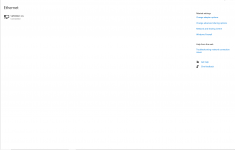I had my first PC arrive today, I’m unable to connect my PC to my 5ghz network through a wifi extender with my Ethernet cable. in fact, my computer has connected through Ethernet cable to a wireless router which has left me very confused. If anyone knows how to help me connect to the 5ghz then that would be great.
You are using an out of date browser. It may not display this or other websites correctly.
You should upgrade or use an alternative browser.
You should upgrade or use an alternative browser.
Connecting to 5ghz
- Thread starter EliHut
- Start date
What is your full PCS build?
| Case | NZXT H511 MID-TOWER GAMING CASE (BLACK) |
| Processor (CPU) | Intel® Core™ i5 Six Core Processor i5-10600K (4.1 GHz) 12 MB Cache |
| Motherboard | Gigabyte Z490 UD (LGA1200, USB 3.2, CrossFireX) - ARGB Ready |
| Memory (RAM) | 16GB Corsair VENGEANCE DDR4 3000MHz (2 x 8GB) |
| Graphics Card | 6GB NVIDIA GEFORCE GTX 1660 SUPER - HDMI, DP - GeForce GTX VR Ready! |
| 1st Storage Drive | 1TB SEAGATE BARRACUDA SATA-III 3.5" HDD, 6GB/s, 7200RPM, 64MB CACHE |
| 1st M.2 SSD Drive | 512GB PCS PCIe M.2 SSD (2000 MB/R, 1100 MB/W) |
| DVD/BLU-RAY Drive | NOT REQUIRED |
| Power Supply | CORSAIR 450W CV SERIES™ CV-450 POWER SUPPLY |
| Power Cable | 1 x 1 Metre UK Power Cable (Kettle Lead) |
| Processor Cooling | CoolerMaster Hyper 212 (120mm) Fan CPU Cooler Black Edition |
| Thermal Paste | STANDARD THERMAL PASTE FOR SUFFICIENT COOLING |
| Extra Case Fans | 2x 120mm Black Case Fan (configured to extract from rear/roof) |
| Sound Card | ONBOARD 6 CHANNEL (5.1) HIGH DEF AUDIO (AS STANDARD) |
| Network Card | 10/100/1000 GIGABIT LAN PORT (Wi-Fi NOT INCLUDED) |
| Wireless Network Card | WIRELESS 802.11N 300Mbps/2.4GHz PCI-E CARD |
| USB/Thunderbolt Options | MIN. 2 x USB 3.0 & 2 x USB 2.0 PORTS @ BACK PANEL + MIN. 2 FRONT PORTS |
| Operating System | Windows 10 Home 64 Bit - inc. Single Licence |
| Operating System Language | United Kingdom - English Language |
| Windows Recovery Media | Windows 10 Multi-Language Recovery Image - Unlimited Downloads from Online Account |
| Office Software | FREE 30 Day Trial of Microsoft 365® (Operating System Required) |
BlessedSquirrel
We love you Ukraine
The wifi card you've ordered is only 2.4GHz and doesn't have bluetooth.
Case NZXT H511 MID-TOWER GAMING CASE (BLACK) Processor (CPU) Intel® Core™ i5 Six Core Processor i5-10600K (4.1 GHz) 12 MB Cache Motherboard Gigabyte Z490 UD (LGA1200, USB 3.2, CrossFireX) - ARGB Ready Memory (RAM) 16GB Corsair VENGEANCE DDR4 3000MHz (2 x 8GB) Graphics Card 6GB NVIDIA GEFORCE GTX 1660 SUPER - HDMI, DP - GeForce GTX VR Ready! 1st Storage Drive 1TB SEAGATE BARRACUDA SATA-III 3.5" HDD, 6GB/s, 7200RPM, 64MB CACHE 1st M.2 SSD Drive 512GB PCS PCIe M.2 SSD (2000 MB/R, 1100 MB/W) DVD/BLU-RAY Drive NOT REQUIRED Power Supply CORSAIR 450W CV SERIES™ CV-450 POWER SUPPLY Power Cable 1 x 1 Metre UK Power Cable (Kettle Lead) Processor Cooling CoolerMaster Hyper 212 (120mm) Fan CPU Cooler Black Edition Thermal Paste STANDARD THERMAL PASTE FOR SUFFICIENT COOLING Extra Case Fans 2x 120mm Black Case Fan (configured to extract from rear/roof) Sound Card ONBOARD 6 CHANNEL (5.1) HIGH DEF AUDIO (AS STANDARD) Network Card 10/100/1000 GIGABIT LAN PORT (Wi-Fi NOT INCLUDED) Wireless Network Card WIRELESS 802.11N 300Mbps/2.4GHz PCI-E CARD USB/Thunderbolt Options MIN. 2 x USB 3.0 & 2 x USB 2.0 PORTS @ BACK PANEL + MIN. 2 FRONT PORTS Operating System Windows 10 Home 64 Bit - inc. Single Licence Operating System Language United Kingdom - English Language Windows Recovery Media Windows 10 Multi-Language Recovery Image - Unlimited Downloads from Online Account Office Software FREE 30 Day Trial of Microsoft 365® (Operating System Required)
Are there any easy fixes to that without having to order a new wifi card? Would it be possible to establish a 5ghz Ethernet connection without the 5ghz wifi card?The wifi card you've ordered is only 2.4GHz and doesn't have bluetooth.
BlessedSquirrel
We love you Ukraine
There's nothing broken, so no fix for it.... it's not a dual band card, can't fix what doesn't exist.Are there any easy fixes to that without having to order a new wifi card? Would it be possible to establish a 5ghz Ethernet connection without the 5ghz wifi card?
You'd have to replace it with the AX200.
And if I got the AX200 wifi card, would I be able to run a 5ghz Ethernet cable to the PC?There's nothing broken, so no fix for it.... it's not a dual band card, can't fix what doesn't exist.
You'd have to replace it with the AX200.
BlessedSquirrel
We love you Ukraine
5GHz is wifi, has nothing to do with ethernet.And if I got the AX200 wifi card, would I be able to run a 5ghz Ethernet cable to the PC?
Ethernet is part of the motherboard, it's present on all motherboards.
So if i have an Ethernet cable running from a wifi extender, should that be able to run without a dual band wifi card?5GHz is wifi, has nothing to do with ethernet.
Ethernet is part of the motherboard, it's present on all motherboards.
BlessedSquirrel
We love you Ukraine
Yes, it has nothing to do with wifi.So if i have an Ethernet cable running from a wifi extender, should that be able to run without a dual band wifi card?
ubuysa
The BSOD Doctor
As far as your PC is concerned it's Ethernet connected to the router - you're not using the WIFi on your PC at all. There is no way for the PC to know there's a WiFi link via an extender in the connection to the router.So if i have an Ethernet cable running from a wifi extender, should that be able to run without a dual band wifi card?
Bhuna50
Author Level
If you are connected to the wired network via Ethernet, I didn’t think the computer would show what wireless it was.
Are you going into the WiFi card settings and seeing this? If so then are you also connected by WiFi? Disable your WiFi card in the laptop as you won’t need this if connecting wired and then look to see what network you are connecting to.
Or as Martin says it might be settings on your WiFi extender.
Sent from my iPhone using Tapatalk
Are you going into the WiFi card settings and seeing this? If so then are you also connected by WiFi? Disable your WiFi card in the laptop as you won’t need this if connecting wired and then look to see what network you are connecting to.
Or as Martin says it might be settings on your WiFi extender.
Sent from my iPhone using Tapatalk
I have just done a factory reset of the router, ensured that it is boosting the 5ghz signal rather than the 2.4ghz signal yet I am still being told that the ethernet connection is to the 2ghz version of the network rather than the 5ghz version.
Attachments
BlessedSquirrel
We love you Ukraine
I’m not sure what you’re trying to achieve here.
2.4ghz and 5ghz relate to wireless networks.
But you’re not using WiFi.
Where you can split traffic on a 2.4ghz Channel and 5ghz, it’s still the same network.
But you’re not using WiFi.
I’m not sure what you mean by it’s still using the 2ghz network? What’s the difference between that and your 5ghz network?
What is it exactly you’re trying to achieve?
It’s using neither the 5ghz nor the 2ghz network because you’re not on WiFi.
2.4ghz and 5ghz relate to wireless networks.
But you’re not using WiFi.
Where you can split traffic on a 2.4ghz Channel and 5ghz, it’s still the same network.
But you’re not using WiFi.
I’m not sure what you mean by it’s still using the 2ghz network? What’s the difference between that and your 5ghz network?
What is it exactly you’re trying to achieve?
It’s using neither the 5ghz nor the 2ghz network because you’re not on WiFi.