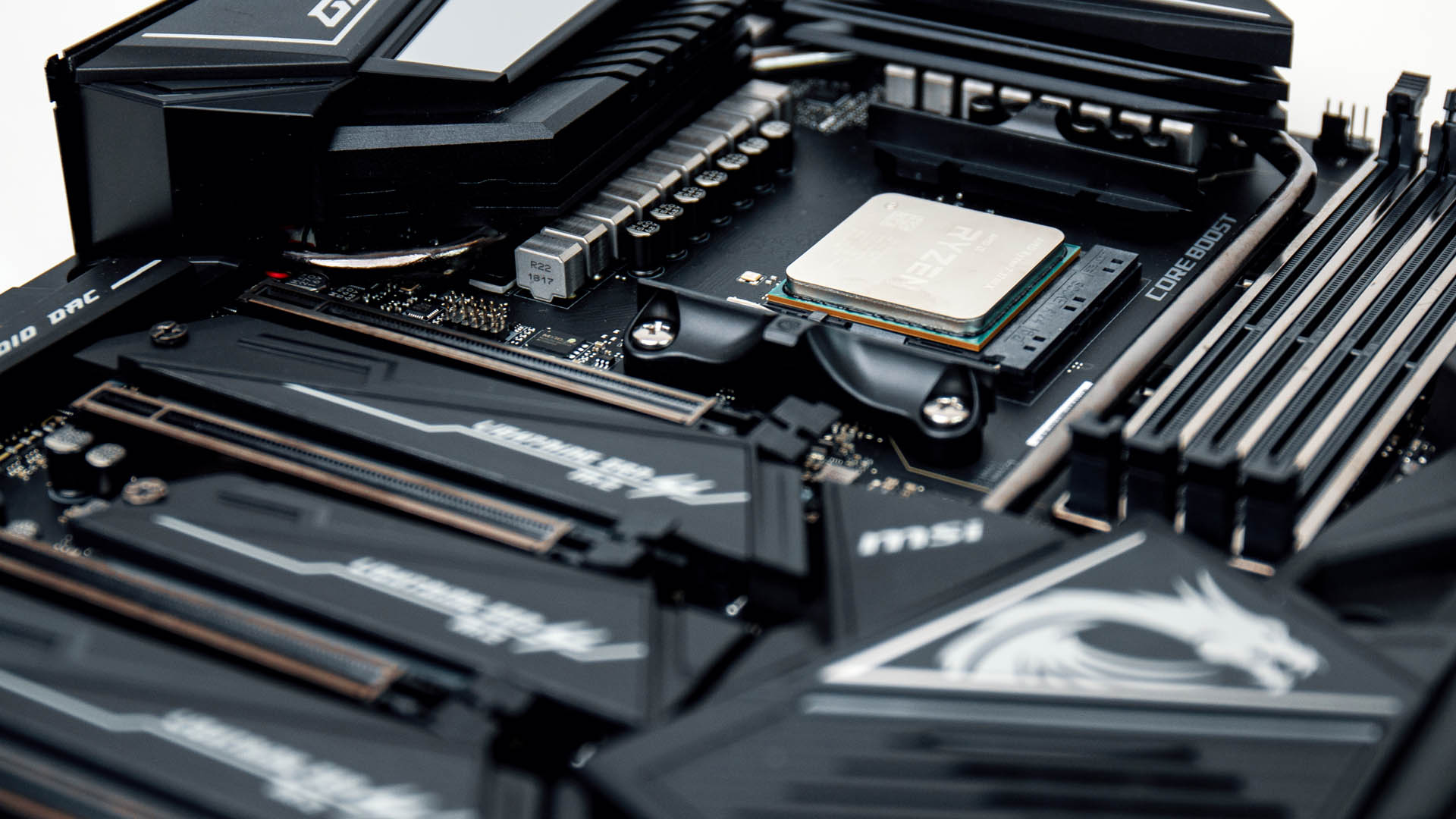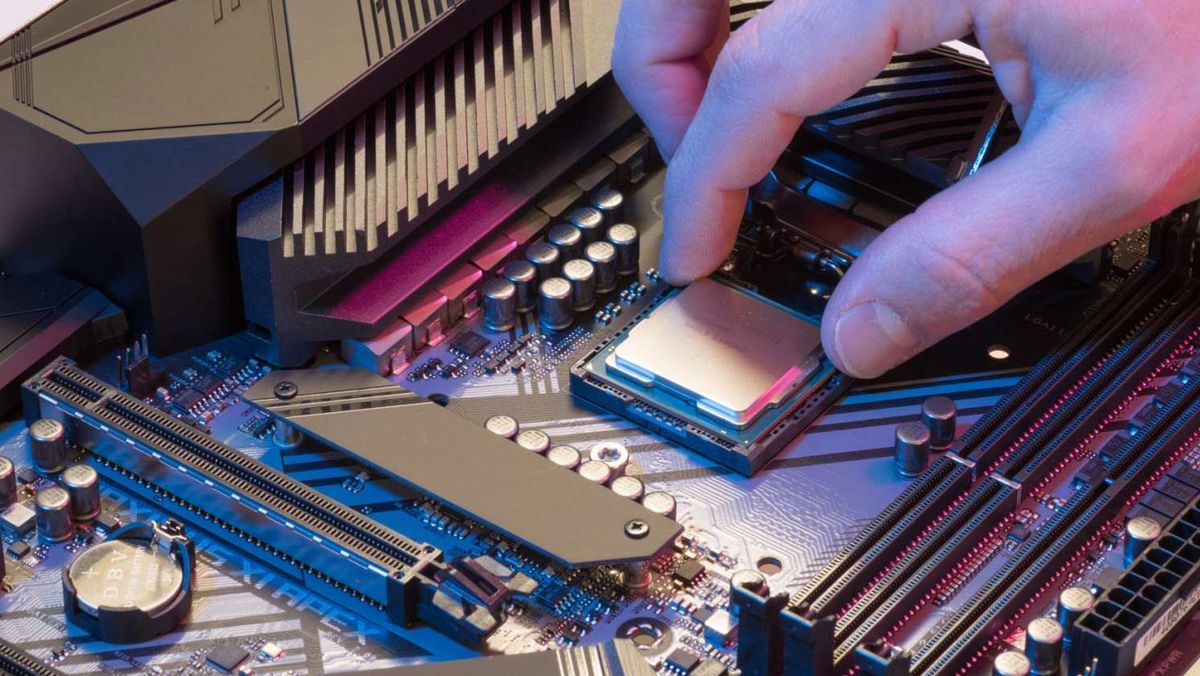aleksmalaj03
Member
I just bought a PC from PCS and I have the AMD Ryzen 5 3600XT I also have a Corsair H100i RGB PLATINUM Hydro Series. I Tried using AMD's software to overclock it, from from what I have read this CPU can be overclocked it to 4.5? I overclocked all the cores to 4.2gz and I rebooted. something strange happened after...
So the pc was running smooth and from task manager I can see its running at 4.2gz, I ran GTA 5 and saw a massive increase in frames however every time I try to open the AMD software now it crashes my computer?
-------------------------------------------------------------------------------------------------------------------------------------------------------------------------------------
Case
CORSAIR iCUE 465X RGB GAMING CASE
Processor (CPU)
AMD Ryzen 5 3600XT Six Core CPU (4.5GHz/35MB CACHE/AM4)
Motherboard
ASUS® STRIX B550-F GAMING (DDR4, USB 3.2, 6Gb/s) - ARGB Ready!
Memory (RAM)
16GB Corsair VENGEANCE RGB PRO DDR4 3200MHz (2 x 8GB)
Graphics Card
6GB NVIDIA GEFORCE RTX 2060 - HDMI, DP - VR Ready!
1st Storage Drive
500GB SEAGATE BARRACUDA 120 2.5" SSD, (up to 560MB/sR | 540MB/sW)
1st M.2 SSD Drive
1TB INTEL® 665p M.2 NVMe PCIe SSD (up to 2000MB/sR | 1925MB/sW)
Power Supply
CORSAIR 650W TXm SERIES™ SEMI-MODULAR 80 PLUS® GOLD, ULTRA QUIET
Power Cable
1 x 1 Metre UK Power Cable (Kettle Lead)
Processor Cooling
Corsair H100i RGB PLATINUM Hydro Series High Performance CPU Cooler
Thermal Paste
ARCTIC MX-4 EXTREME THERMAL CONDUCTIVITY COMPOUND
LED Lighting
2x 50cm ARGB LED Strip
Extra Case Fans
1x 120mm Black Case Fan (configured to extract from rear/roof)
Sound Card
ONBOARD 6 CHANNEL (5.1) HIGH DEF AUDIO (AS STANDARD)
Network Card
10/100/1000 GIGABIT LAN PORT (Wi-Fi NOT INCLUDED)
Wireless Network Card
WIRELESS 802.11N 300Mbps/2.4GHz PCI-E CARD
USB/Thunderbolt Options
MIN. 2 x USB 3.0 & 2 x USB 2.0 PORTS @ BACK PANEL + MIN. 2 FRONT PORTS
Operating System
Windows 10 Home 64 Bit - inc. Single Licence
Operating System Language
United Kingdom - English Language
Windows Recovery Media
Windows 10 Multi-Language Recovery Image - Unlimited Downloads from Online Account
Office Software
FREE 30 Day Trial of Microsoft 365® (Operating System Required)
Anti-Virus
BullGuard™ Internet Security - Free 90 Day License inc. Gamer Mode
Browser
Google Chrome™
Warranty
3 Year Silver Warranty (1 Year Collect & Return, 1 Year Parts, 3 Year Labour)
Delivery
STANDARD INSURED DELIVERY TO UK MAINLAND (MON-FRI)
Build Time
Standard Build - Approximately 15 to 17 working days
Welcome Book
PCSpecialist Welcome Book - United Kingdom & Republic of Ireland
Logo Branding
PCSpecialist Logo
So the pc was running smooth and from task manager I can see its running at 4.2gz, I ran GTA 5 and saw a massive increase in frames however every time I try to open the AMD software now it crashes my computer?
-------------------------------------------------------------------------------------------------------------------------------------------------------------------------------------
Case
CORSAIR iCUE 465X RGB GAMING CASE
Processor (CPU)
AMD Ryzen 5 3600XT Six Core CPU (4.5GHz/35MB CACHE/AM4)
Motherboard
ASUS® STRIX B550-F GAMING (DDR4, USB 3.2, 6Gb/s) - ARGB Ready!
Memory (RAM)
16GB Corsair VENGEANCE RGB PRO DDR4 3200MHz (2 x 8GB)
Graphics Card
6GB NVIDIA GEFORCE RTX 2060 - HDMI, DP - VR Ready!
1st Storage Drive
500GB SEAGATE BARRACUDA 120 2.5" SSD, (up to 560MB/sR | 540MB/sW)
1st M.2 SSD Drive
1TB INTEL® 665p M.2 NVMe PCIe SSD (up to 2000MB/sR | 1925MB/sW)
Power Supply
CORSAIR 650W TXm SERIES™ SEMI-MODULAR 80 PLUS® GOLD, ULTRA QUIET
Power Cable
1 x 1 Metre UK Power Cable (Kettle Lead)
Processor Cooling
Corsair H100i RGB PLATINUM Hydro Series High Performance CPU Cooler
Thermal Paste
ARCTIC MX-4 EXTREME THERMAL CONDUCTIVITY COMPOUND
LED Lighting
2x 50cm ARGB LED Strip
Extra Case Fans
1x 120mm Black Case Fan (configured to extract from rear/roof)
Sound Card
ONBOARD 6 CHANNEL (5.1) HIGH DEF AUDIO (AS STANDARD)
Network Card
10/100/1000 GIGABIT LAN PORT (Wi-Fi NOT INCLUDED)
Wireless Network Card
WIRELESS 802.11N 300Mbps/2.4GHz PCI-E CARD
USB/Thunderbolt Options
MIN. 2 x USB 3.0 & 2 x USB 2.0 PORTS @ BACK PANEL + MIN. 2 FRONT PORTS
Operating System
Windows 10 Home 64 Bit - inc. Single Licence
Operating System Language
United Kingdom - English Language
Windows Recovery Media
Windows 10 Multi-Language Recovery Image - Unlimited Downloads from Online Account
Office Software
FREE 30 Day Trial of Microsoft 365® (Operating System Required)
Anti-Virus
BullGuard™ Internet Security - Free 90 Day License inc. Gamer Mode
Browser
Google Chrome™
Warranty
3 Year Silver Warranty (1 Year Collect & Return, 1 Year Parts, 3 Year Labour)
Delivery
STANDARD INSURED DELIVERY TO UK MAINLAND (MON-FRI)
Build Time
Standard Build - Approximately 15 to 17 working days
Welcome Book
PCSpecialist Welcome Book - United Kingdom & Republic of Ireland
Logo Branding
PCSpecialist Logo